1. GPU가 사용 가능한 상태인지 확인
import os
os.environ['CUDA_DEVICE_ORDER']="PCI_BUS_ID"
os.environ['CUDA_VISIBLE_DEVICES']='0'
device = torch.device('cuda' if torch.cuda.is_available() else 'cpu')
print('Device:', device)
# print('Current cuda device:', torch.cuda.current_device())
print('Count of using GPUs:', torch.cuda.device_count())[Out]
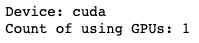
2. 해당 서버 또는 컨테이너의 shell에서 CUDA버전을 확인
- CUDA버전과 torch관련 라이브러리의 버전이 모두 호환되어야 GPU사용이 'True'로 출력된다.
#서버접속
ssh -p 2022 root@10.70.189.5
#cuda버전 확인(상단에 'CUDA 10.1' 과 같은 형태로 노출)
watch -d -n 0.5 nvidia-smi
3. 해당 CUDA버전과 호환되는 torch버전 확인
- torch install link : https://pytorch.org/get-started/previous-versions/
PyTorch
An open source machine learning framework that accelerates the path from research prototyping to production deployment.
pytorch.org
예시)
# CUDA 10.1
pip install torch==1.8.1+cu101 torchvision==0.9.1+cu101 torchaudio==0.8.1 -f https://download.pytorch.org/whl/torch_stable.html
4. 터미널 또는 Jupyter notebook 스크립트에서 위 설치 명령문을 실행해서 설치한다.
pip3 list |grep torch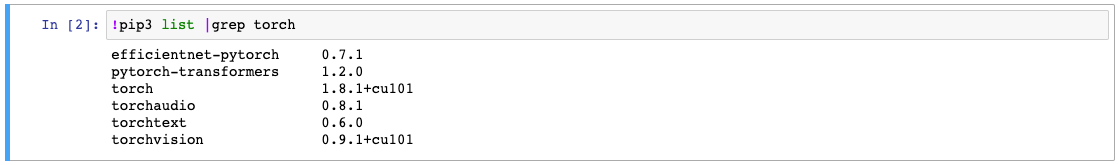
5. jupyter notebook을 restart한다
- 위 내용이 반영되기 위해 재시작한다.

6. GPU가 사용가능한 상태인지 확인한다.

'DEVELOP_NOTE > 그 외' 카테고리의 다른 글
| [Pycharm 설정]Preference에서 Django설정 불가 이슈 (0) | 2023.03.21 |
|---|---|
| [Source Tree] Branch 추가 및 Remote push하기! (0) | 2023.01.03 |
| [Hugging Face model load관련 오류] git: 'lfs' is not a git command (0) | 2023.01.02 |
| [Python]가상환경 생성 및 Django 셋팅하기 (0) | 2022.10.17 |
| [Python 버전 변경]Ubuntu에서 python 버전 변경하기 (2) | 2022.10.14 |



